- 🔍 Step 1: Find Groups of Artists
- 📤 Step 2: Export your audience, complete with the list of Youtube Channels available for targeting
- 🔧 Step 3: Set Up Your YouTube Ad Campaign
- 🎯 Step 4: Set Audience Targeting for Specific relevant artists channels & keywords
- 🌟 Step 5: Make your ad great
- 📊 Step 6: Watch and Improve Your Campaign
- 💡 Extra Tips
This guide will help you build effective YouTube & Google Ads campaigns using Music Tomorrow cluster insights & export features.
YouTube is a huge video website and a popular place to listen to music. That’s why Google/YouTube Ads is a key tool for music marketers. Here’s how you can use Music Tomorrow insights to build strong, focused YouTube ad campaigns that reach the right listeners.
🔍 Step 1: Find Groups of Artists #
Before you start your campaign, use the Algorithmic Analysis reports to find:
- Target Groups: Look for groups of people who are connected to your artist.
- Music Types: Find popular music styles, moods, or playlists that match your target group.
- Audience Details: Check out details like age, gender, and where your audience lives.
For more help on finding your target audience, check out this complete guide.
📤 Step 2: Export your audience, complete with the list of Youtube Channels available for targeting #
Step 2: Export Your Audience with YouTube Channel Links #
Before you launch your YouTube ad campaign, you need to get your data on your target artists and their YouTube channels.
In your Project Google Drive:
- Algorithmic Analysis is completed: Make sure to have the excel documents ready about the artists within your cluster.
- Locate the artist list excel file: it is names something like artist list.xlsx .
- Filter by matching groups: This will give you a list of artists and their YouTube channel URLs.
💡 Tip: Use either Excel or Google Sheets for easier organization.

🔧 Step 3: Set Up Your YouTube Ad Campaign #
- Open Google Ads:
- Log in to your Google Ads account.
- Click on Campaigns and choose to create a new campaign.
- Pick Your Campaign Goal:
Choose a goal that fits your music promotion needs. For example:- Website Traffic: Send people to a website, like Spotify or your artist’s site.
- Brand Awareness and Reach: Get more people to see and engage with your music.
- Choose the Campaign Type:
- Pick Video to show your ads on YouTube.
- Select the Ad Format:
Choose an ad format that works best for your goal:- Skippable In-Stream Ads: Let viewers skip after a few seconds; good for engagement and longer watch times.
- Non-Skippable In-Stream Ads: Ensure viewers watch the whole ad; useful for a quick impact.
- Discovery Ads: Encourage users to visit your channel or watch your videos.
These steps will help you set up a YouTube ad campaign that meets your music promotion goals.
🎯 Step 4: Set Audience Targeting for Specific relevant artists channels & keywords #
- Set Your Demographics:
- Choose the age, gender, and location of the people you want to reach.
- Use Keywords for Interests:
- Scroll to the Interests & Detailed Demographics and Content – Keywords sections.
- Use keywords from the algorithmic optimization reports app, like music genres, artist names, and playlist names.
- Type these keywords in the search bar to see if you can target them.
- Add More Keywords:
- In the Get Keywords Ideas section, add your artist’s YouTube channel URL or those of other similar artists to improve your targeting.
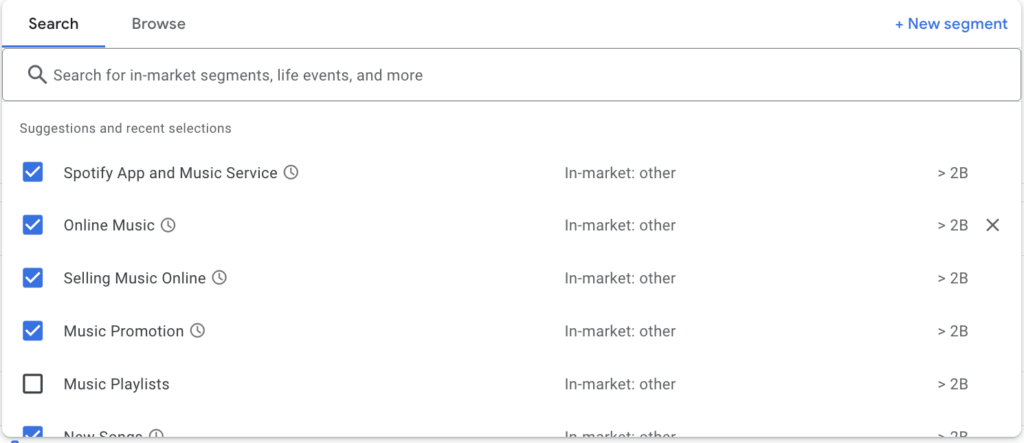
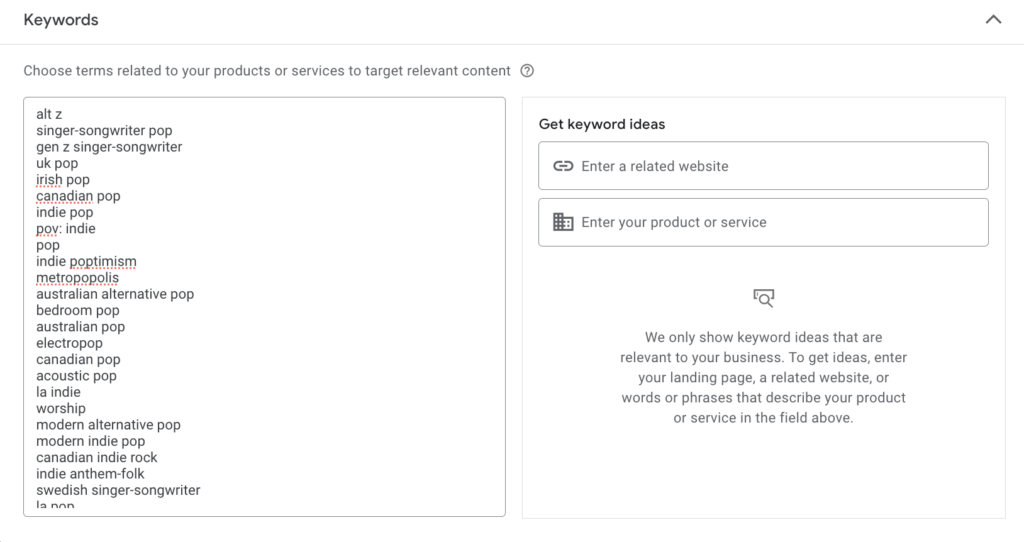
Target Topics #
- Select Music Topics:
- Click Browse and choose Music & Audio to find topics that match your artist’s style and audience.
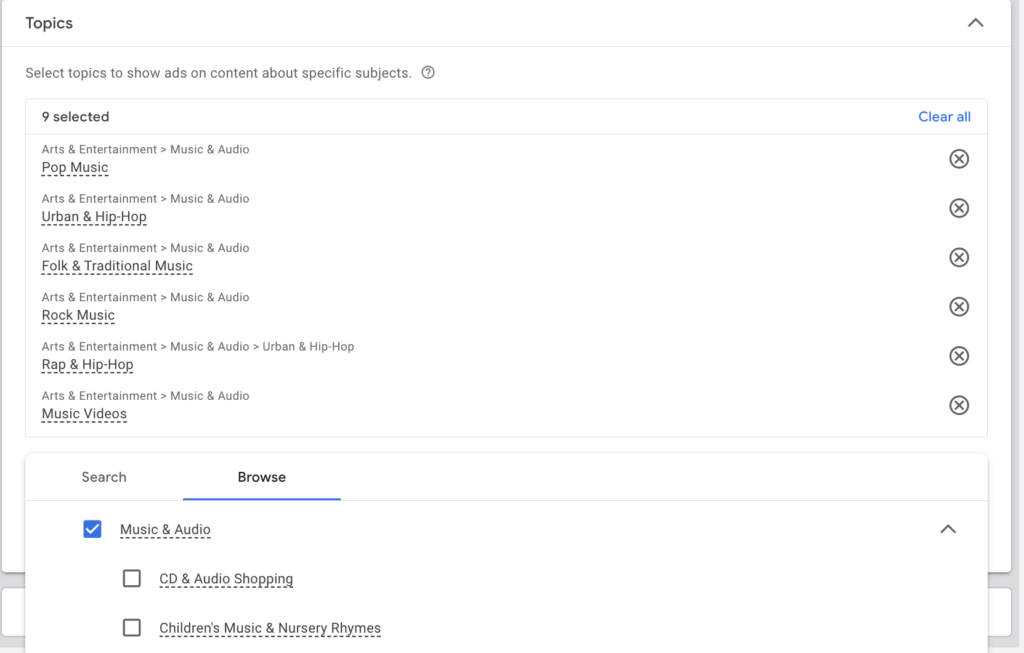
Target Specific Artist Channels #
- Go to Placements:
- Click Enter to manually add YouTube channels.
- Add YouTube Channels:
- Copy the YouTube channel URLs from the artist list file you’ve received during the algorithmic optimization.
- Paste these URLs into the field to target those channels.
- Add as many channels as you need to reach a wider audience.
💡 Tip: The more channels you target, the more likely you are to reach a diverse audience while keeping within your chosen group.

🌟 Step 5: Make your ad great #
- Create Fun Content:
Use your best music video clip or a cool performance snippet to catch people’s attention. - Add a Call to Action (CTA):
Tell viewers to listen to the full song, follow your channel, or check out your music on other sites. - Customize Your Message:
Mention the artist’s style or genre to make the ad feel personal and connect with fans.
📊 Step 6: Watch and Improve Your Campaign #
- Keep an Eye on Your Ad:
Check how many people watch your ad, how long they watch, and how they interact with it. - Change Your Targeting:
If some artist channels work better than others, adjust your choices to improve results. - Try Other Channels:
Run your ad on different artist channels to reach more listeners. Channels: Test ads on different artist channels to expand your audience and reach new listeners.
💡 Extra Tips #
- Set Your Budget:
Start with a small daily budget. Increase it when you see success. - Test Different Versions:
Try different videos or CTAs to find out which works best. - Use Remarketing:
Show ads again to people who watched your ad but didn’t subscribe or listen to more music.
This approach ensures that your ads reach fans who are more likely to appreciate and engage with your music, maximizing the impact of your campaign.
This way, your ads reach people who are more likely to enjoy your music and interact with it, making your campaign work better.