We know the algorithmic analysis report can feel overwhelming. In this article, we try to give a better understanding of how to interpret the guide and how to think in terms of choosing the right clusters for you. #
Health Check #
Starting off with the health check it might look something like this:
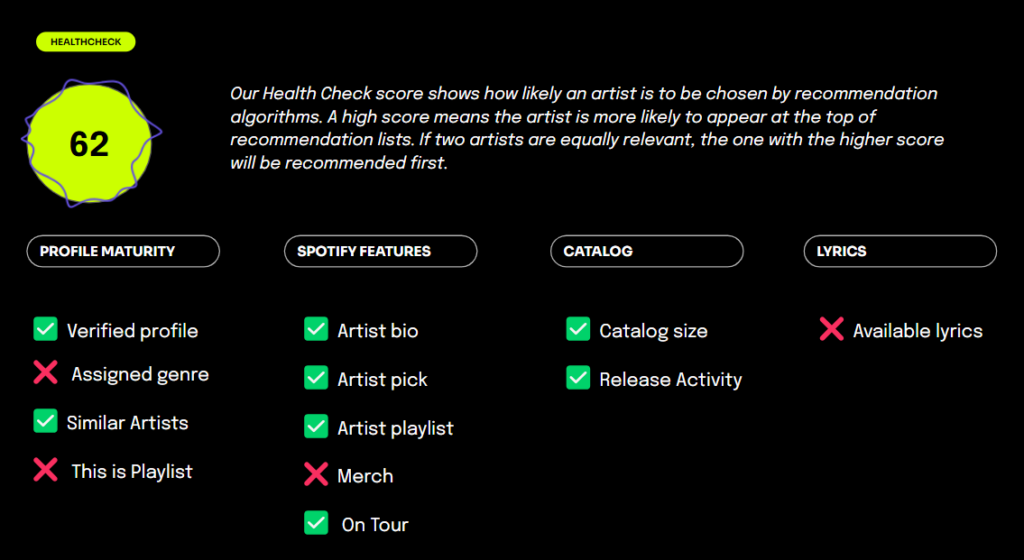
Catalog Size: #
- What It Means:
The catalog depth is the total number of songs on your Spotify profile. More songs give Spotify more information about your music, which helps the recommendation system work better. - Why It Matters:
A large catalog can increase your chances of getting more exposure. - Status:
✅ The artist has many songs, which helps with more recommendations.
Release Activity in the Past Year #
- What It Means:
Release activity is how often you put out new music. Regular releases keep your music fresh and help Spotify continue recommending it. - Why It Matters:
Frequent releases improve your profile’s performance on Spotify. - Status:
✅ The artist has released music in the past year, which is a positive sign.
Assigned Genre by Spotify #
- What It Means:
Spotify assigns a genre to your music to help it match you with fans who like similar styles. - Why It Matters:
A genre tag makes it easier for Spotify to suggest your music to the right listeners. - Status:
❌ The artist does not have a genre assigned yet. This means Spotify does not have enough information about the music style. Focusing on your target audience can help speed up this process.
Note: When we ran experiments using the Spotify API, where we found that there are around 300,000 artists with an assigned genre out of a total estimation of 5-8 million artists in total. this means only around 4% have an assigned genre. Typically artists with more than 2000 followers are represented in the group with an assigned genre, but also smaller artists where they have a very strong algorithmic connection to the genre. Like being a producer or band member to a big artist in the genre.
‘This Is’ Playlist #
- What It Means:
The ‘This Is’ playlist is a “best of” collection made by Spotify for artists with many songs and a lot of listening data. - Why It Matters:
Having a ‘This Is’ playlist can help new listeners get to know your top tracks. - Status:
❌ The artist is missing this playlist. Adding more songs and gathering more listening data can help get this feature.
Verified Artist Profile on Spotify #
- What It Means:
A verified profile shows a blue checkmark next to your name, proving that your account is authentic. - Why It Matters:
A verified badge builds trust and boosts credibility. - Status:
✅ The artist is verified, which is great.
Fans Also Like Connections #
- What It Means:
The ‘Fans Also Like’ section shows other similar artists that your fans listen to. - Why It Matters:
This helps connect your profile with other artists and can attract new fans. - Status:
✅ The artist has a complete ‘Fans Also Like’ section.
Lyrics on Spotify #
- What It Means:
Adding lyrics to your songs helps Spotify understand the words, mood, and themes in your music. - Why It Matters:
Lyrics improve how the recommendation system suggests your tracks. - Status:
❌ Some top tracks are missing lyrics. Adding them on musixmatch can boost your performance on Spotify.
Note: We always submit lyrics through our distributors. However, since the beginning of 2024, MusixMatch started to charge distributors for the service to distribute and sync lyrics to the Music Services. The distributors in turn shut off this service.
You can register to submit and sync lyrics for free on musixmatch.com.
Audience Cluster Overview #
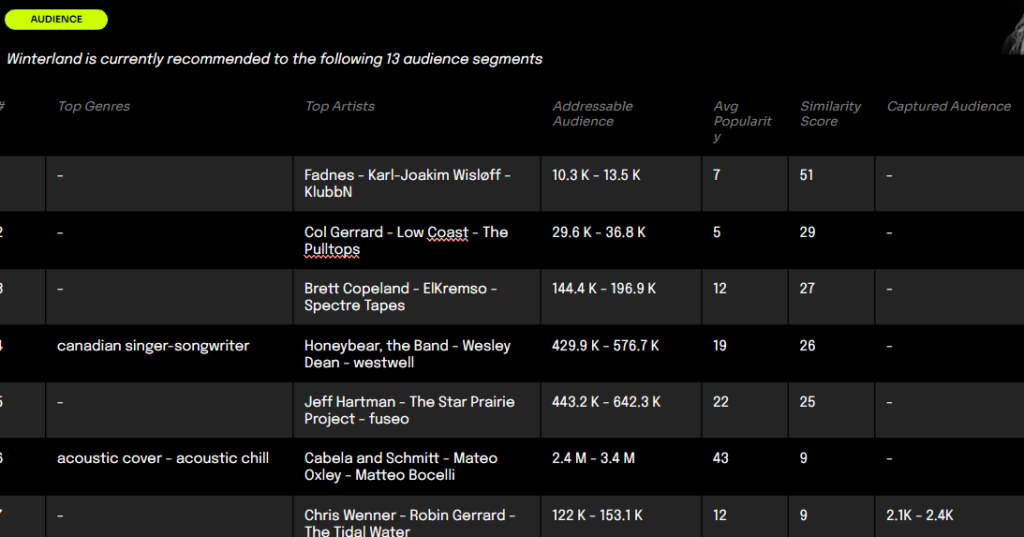
Use the Audience Clusters Overview table to shortlist artist clusters potentially aligned with your artistic goals, strategy, and upcoming release(s). Check the top artists in a cluster, associated genres, addressable audience pools, and similarity scores, gauging the strength of your artist’s connection to a cluster (higher score = stronger connection).
Note that the clusters above might not have any “Top Genres” this is due to the artists within these clusters does not have an assigned genre yet. The information is still useful even though this information is left by a “-“.
Leverage these insights to assess whether a cluster aligns with your artist’s / release sound, mood, and desired audience profile.
Typically we recommend focusing on 1-2 smaller clusters in the size of 50-500k and 1-2 larger clusters of 500k-10 million in addressable audience.
If you have just started off, the algorithm might not yet have picked up any signals regarding your music yet and you are only recommended within very small clusters like 2-30k in addressable audience. Due to the low sample size, your algorithmic profile can be completely off with artists seemingly not relevant at all to your sound. In this case, it might be better to run an analysis of a related artist who might come further in their career, and choose clusters based on that report.
Then, dive deeper into each cluster using the Detailed Cluster View: #
Detailed Cluster View #
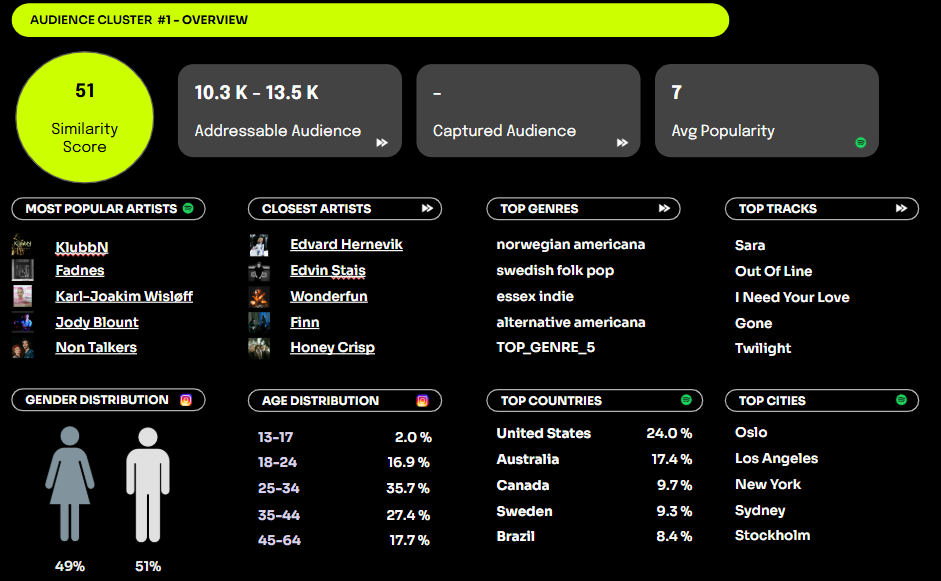
Following the overview of all clusters you are being recommended within, comes a detailed report on each cluster explaining:
- Snapshot of the cluster (overview
- Artist Proximity / Fans also like section
- Metadata & Pitch Genres
- Spotify Pitch Genres
- Top Artists
- Playlist Recommendations
- Marketing & Ads
- YouTube Channels
Go through the most promising clusters and look into the Cluster Detailed view to extract insights of the clusters and artists. .
Use the Cluster Detailed view to deepen your understanding of each potential target audience. Ask yourself:
- What are the key demographics and locations for the cluster?
- Is there a clear consumption context attached to the cluster?
- Does the cluster’s genre & mood profile align with the upcoming release?
- Are listeners in this audience likely to enjoy the promoted release if it’s recommended to them?
- etc.
A robust understanding of the cluster audience will help you prioritize and effectively tailor your marketing approach.
💡 Example: You notice the cluster’s playlists are dominated by Gym & Workout themes, suggesting workout as a key consumption context. Leverage this insight by pitching to relevant editorial and third-party playlists or including “workout” and “gym” as audience interests in digital platform targeting.
💡 Example: Brazil emerges as the second-largest market in your target (32% of the audience pool, after the US). With this insight, you emphasize Brazil in your marketing plan by running a dedicated digital campaign in Portuguese, securing local PR, and pitching to local support.
What happens next? #
Give your input on the clusters to focus on to your Algorithmic Analyst. We of course have our thoughts on which clusters can work for you. But you have the best knowledge of your upcoming songs and direction in your career, so your input is invaluable.
We will then take these clusters, and extract complete lists of all artists within that cluster, all the social links to those profiles that we can find, and lists about which playlists these clusters typically are recommended within.
We can then use this information to:
- Create Artist Playlists
- Use in Ads Campaigns
- Use in our upcoming Releases such as meta data, press release and artist bio production, target audience etc.